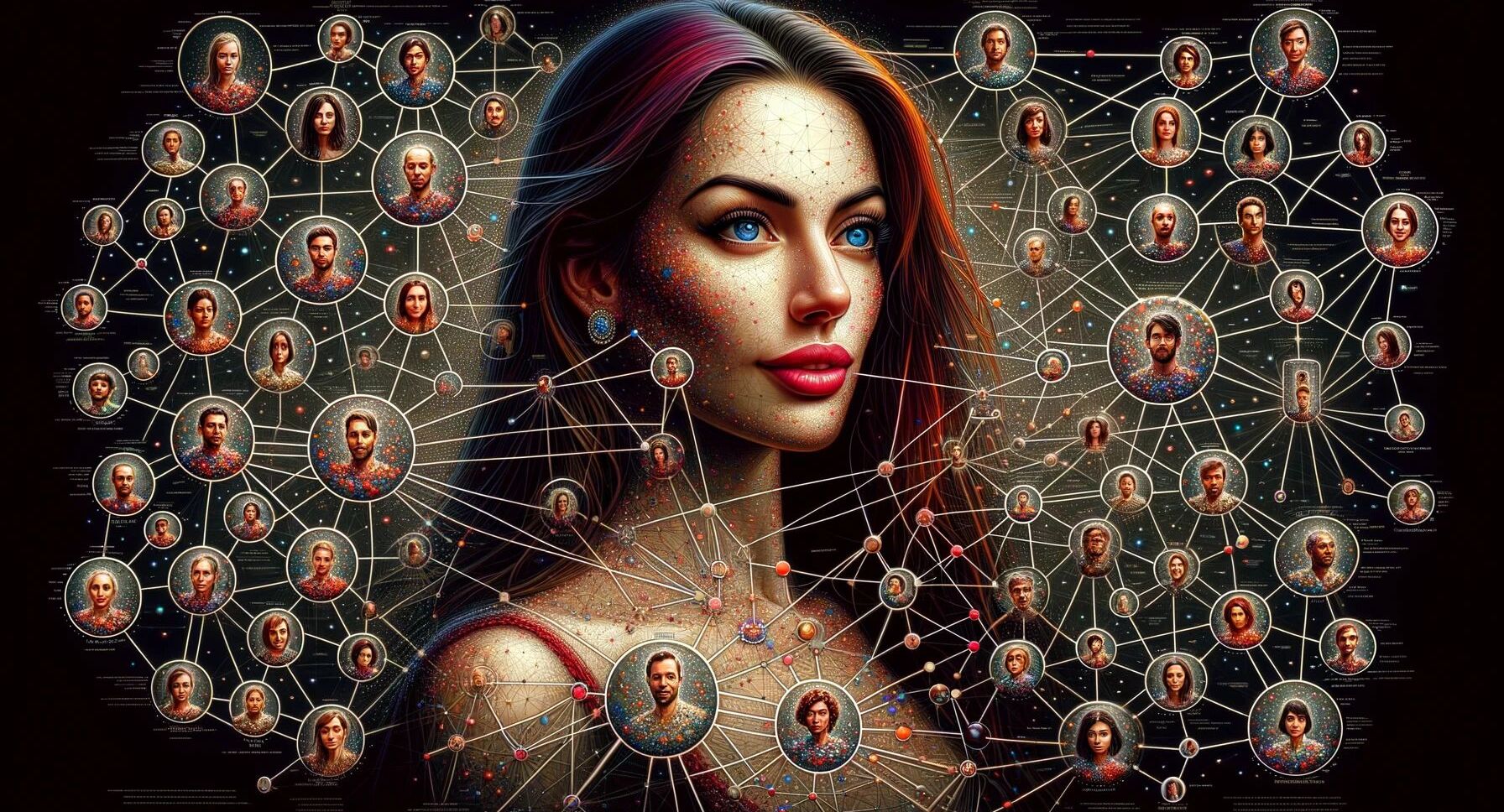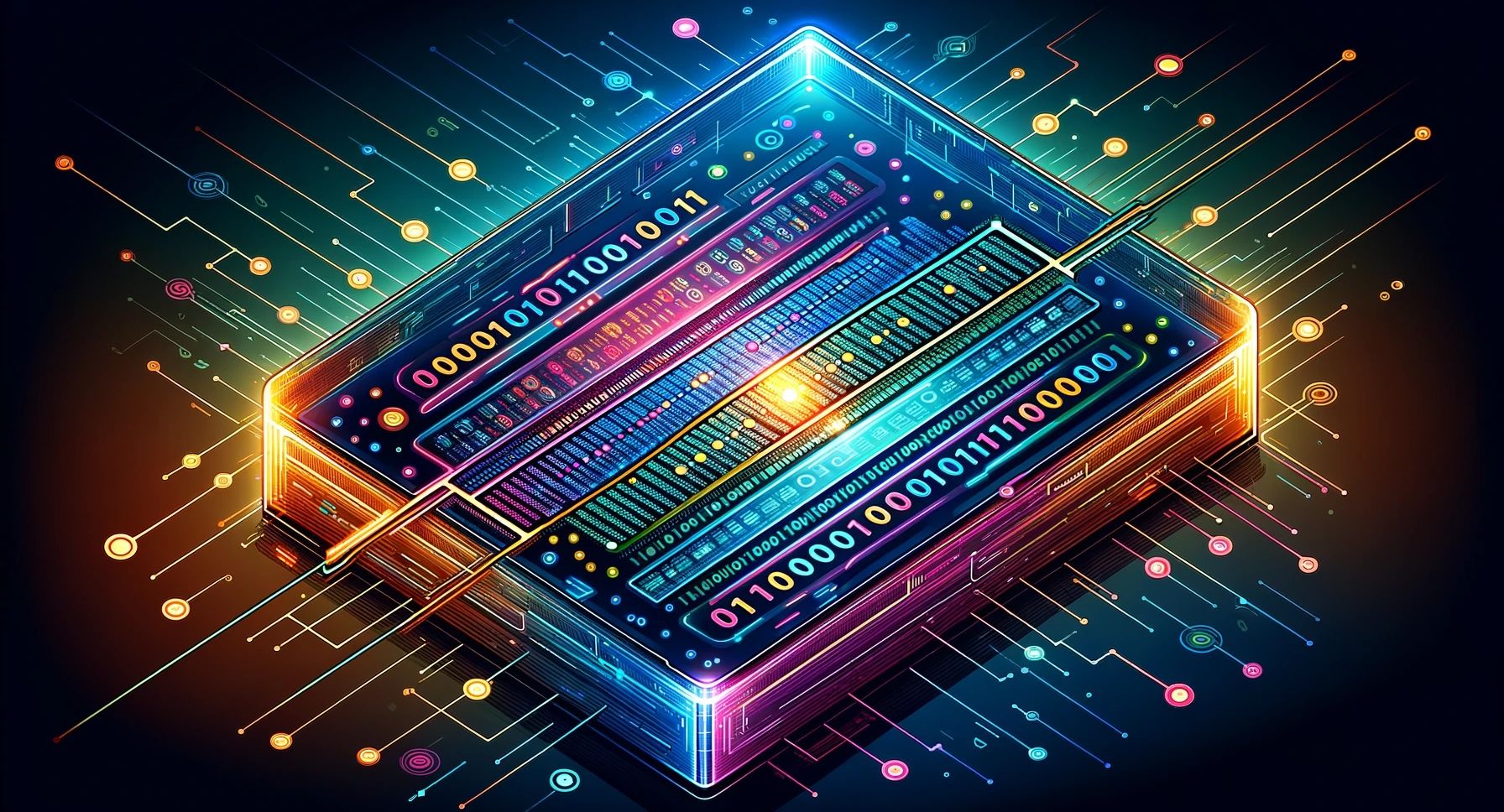3 min read algorithm
Enhancing Algorithms with Heaps and Priority Queues in JavaScript
Enhancing Algorithms with Heaps and Priority Queues in JavaScript
Heaps and Priority Queues are advanced data structures widely used in algorithm design for their efficiency in managing ordered data. They are particularly effective in scenarios where quick access to the highest or lowest elements is crucial.
Why Heaps and Priority Queues?
- Optimized Element Access: Heaps enable efficient access to the minimum or maximum element, making them ideal for sorting and priority-based selections.
- Dynamic Data Management: Priority Queues, commonly built using Heaps, excel in environments where data is dynamically added or removed.
- Speed and Performance: These structures are crucial for algorithms that require fast data retrieval, like real-time processing or scheduling tasks.
Understanding the Basics:
- Heap: A binary tree-based data structure maintaining a specific order, where each parent node is smaller (Min Heap) or larger (Max Heap) than its child nodes.
- Priority Queue: An abstract concept often implemented using Heaps, managing a collection of items based on priority levels, allowing for efficient insertion and removal of elements.
Example: Optimizing Cost Calculations
Problem Statement:
Implement a function to optimize cost calculations using a Priority Queue. The function should efficiently process costs from a list, considering a set number of candidates and a limit on the number of elements to process.
Solution Using a Heap (Priority Queue):
function totalCost(costs, k, candidates) {
// Create a minimum priority queue with a custom comparator function
const minPq = new MinPriorityQueue({
compare: (a, b) => a.cost === b.cost ? a.index - b.index : a.cost - b.cost
});
let totalCost = 0;
let nextHead = candidates;
let nextTail = costs.length - candidates - 1;
// Enqueue the first 'candidates' elements from the start of the array
for (let i = 0; i < candidates; i++) {
minPq.enqueue({ cost: costs[i], index: i });
}
// Enqueue elements from the end of the array, skipping those already enqueued
for (let i = Math.max(candidates, costs.length - candidates); i < costs.length; i++) {
minPq.enqueue({ cost: costs[i], index: i });
}
// Process 'k' elements from the priority queue
while (k-- > 0) {
const element = minPq.dequeue();
totalCost += element.cost;
// Skip further processing if nextHead is greater than nextTail
if (nextHead > nextTail) continue;
// Determine whether to enqueue the element from the head or tail
minPq.enqueue(element.index < nextHead ?
{ index: nextHead, cost: costs[nextHead++] } :
{ index: nextTail, cost: costs[nextTail--] }
);
}
return totalCost;
}
Explanation of the Revised Code:
-
Priority Queue Initialization: The function initializes a minimum priority queue (
minPq). The queue uses a custom comparator to sort elements first by cost and then by their index. -
Loop to Enqueue Initial Elements: It adds the first
candidateselements and elements from the end of thecostsarray to the priority queue. This ensures that the queue initially contains candidates from both the start and end of the array. -
Processing the Queue: The function then processes
kelements from the queue. For each element, it adds its cost tototalCost. -
Enqueueing Next Elements: Depending on the index of the dequeued element, the function decides whether to enqueue the next element from the head or tail of the
costsarray. -
Total Cost Calculation: The function returns the total cost after processing
kelements.
Note: This function assumes the existence of a MinPriorityQueue class with enqueue and dequeue methods, along with a custom comparator for handling the specific ordering. The specifics of this class would need to be implemented or imported from a library.