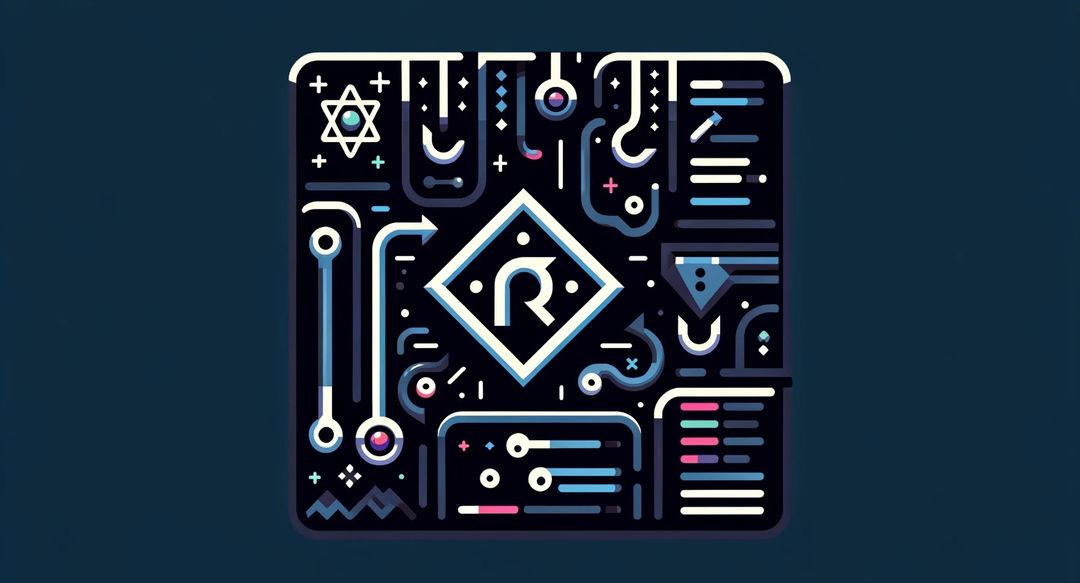React's useDebounce
🔍 React’s useDebounce: The Art of Slowing Down in a Fast-Paced World!
In the high-speed race of React components, sometimes you need to hit the brakes - gracefully. That’s where useDebounce comes in, the unsung hero giving us the power to pause and reflect… well, at least for our variables.
What’s Debouncing?
Imagine you’re typing an epic novel (or just an email) and your app reacts to every single keystroke. Talk about clingy! Debouncing is like telling your app, “Hey, take a chill pill. Let’s wait a second before reacting to these changes.”
useDebounce Hook:
Here’s a custom hook that debounces any value you throw at it, with an optional callback for when it’s done chilling. Use it to control input fields, search bars, or any scenario where you need a brief pause before taking action.
import { useState, useEffect, useRef } from "react";
export const useDebounce = (value, delay = 1000, callback) => {
const [debouncedValue, setDebouncedValue] = useState(value);
const timer = useRef(null);
useEffect(() => {
clearTimeout(timer.current);
timer.current = setTimeout(() => {
setDebouncedValue(value);
if (callback) callback(value);
}, delay);
return () => {
clearTimeout(timer.current);
};
}, [value, delay, callback]);
return debouncedValue;
};
Example Time:
Let’s debounce a search input. As you type, our debounced hook waits a full second (1000 milliseconds of dramatic pause) before updating the search query. This way, your app doesn’t freak out with every letter you type.
import React, { useState } from "react";
import { useDebounce } from "./useDebounce";
const SearchComponent = () => {
const [searchTerm, setSearchTerm] = useState('');
const debouncedSearchTerm = useDebounce(searchTerm, 1000);
const handleSearch = (event) => {
setSearchTerm(event.target.value);
};
return (
<div>
<input
type="text"
value={searchTerm}
onChange={handleSearch}
placeholder="Slowly type to search..."
/>
{debouncedSearchTerm && <p>Searching for: {debouncedSearchTerm}</p>}
</div>
);
};
Fun Fact:
Did you know debouncing is not just a programming concept? It’s also used in digital circuits to prevent multiple signals or noise when pressing a button. Who said electronics and JavaScript couldn’t be friends?
Joke of the Day:
Why did the function stop calling itself after a few milliseconds? It got debounced!
And that’s useDebounce for you - slowing down just the right amount for efficiency and sanity in React apps. Remember, good things come to those who wait (at least for a second)! 🐢💨