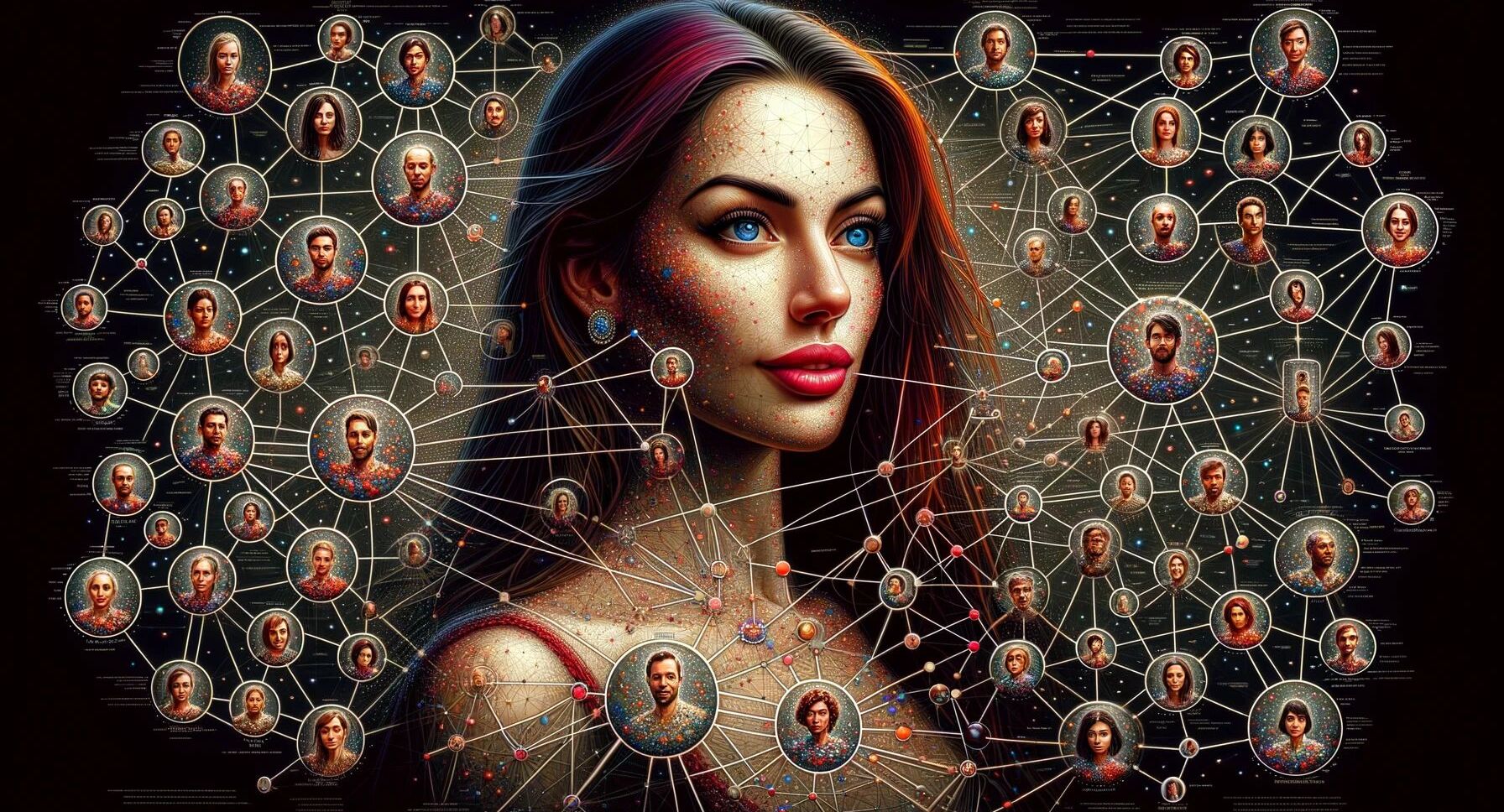5 min read JavaScript
Elevating Blog Content Management with the Memento Pattern in JavaScript
Introduction: A Fresh Approach to Blog Content Revision
In the vibrant blogging world, managing the evolution of a blog post is as crucial as the content itself. Bloggers often revise, update, and sometimes wish to revert their posts. To address this need, the Memento Design Pattern offers a sophisticated yet intuitive solution, enabling efficient management of blog post versions.
Building the Solution: Adapting the Memento Pattern for Blogging
1. Blog Post State: BlogState
function BlogState(text) {
this.text = text;
this.getText = function () {
return this.text;
};
this.calculateLength = function () {
return this.text.length;
};
}
Decoding BlogState: This function encapsulates a snapshot of the blog post’s state, specifically its text content. It provides a simple mechanism to capture the blog post at any given point in time, ensuring that any previous state can be revisited if needed.
2. The Editable Blog Post: EditablePost
function EditablePost(text) {
this.currentText = new BlogState(text);
this.updateText = function (newText) {
this.currentText = new BlogState(newText);
return this.currentText;
};
this.rollback = function (blogState) {
this.currentText = new BlogState(blogState.getText());
};
this.getCurrentState = function () {
return this.currentText;
};
this.countWords = function () {
return this.currentText.calculateLength();
};
}
Exploring EditablePost: This function represents the blog post that can be edited. It can update its current text and also has the capability to rollback to a previous state using a BlogState object. This editable nature is central to the dynamic environment of blog content creation.
3. Blog Post Version Manager: PostVersionManager
function PostVersionManager(editablePost) {
this.editablePost = editablePost;
this.versions = [];
this.versions.push(editablePost.getCurrentState());
this.getCurrentText = function () {
return this.editablePost.getCurrentState().getText();
};
this.totalVersions = function () {
return this.versions.length;
};
this.allVersions = function () {
return this.versions.map(function (state) {
return state.getText();
});
};
this.modifyText = function (text) {
let updatedVersion = this.editablePost.updateText(text);
this.versions.push(updatedVersion);
};
this.addText = function (text) {
let lastVersion = this.versions[this.versions.length - 1];
let updatedVersion = this.editablePost.updateText(lastVersion.getText() + text);
this.versions.push(updatedVersion);
};
this.clearText = function () {
this.versions.push(this.editablePost.updateText(""));
};
this.retrieveVersion = function (versionNumber) {
return this.versions[versionNumber - 1];
};
this.stepBack = function () {
let lastState = this.versions[this.versions.length - 2];
this.editablePost.rollback(lastState);
this.versions.push(lastState);
};
this.switchToVersion = function (version) {
let previousState = this.versions[version - 1];
this.editablePost.rollback(previousState);
this.versions.push(previousState);
};
this.countCurrentWords = function () {
return this.editablePost.countWords();
};
}
Understanding PostVersionManager: PostVersionManager acts as the caretaker for the EditablePost. It maintains a history of blog post states (BlogState objects), allowing for various text manipulations like modification, addition, and clearing. It manages versions and provides functionalities to step back to a previous version or switch to a specific version in the history.
Implementation: Enhanced Blog Post Editing in Action
function execute() {
let myPost = new EditablePost("");
let myPostManager = new PostVersionManager(myPost);
myPostManager.addText("Hello Blogging World!");
console.log(myPostManager.getCurrentText()); // Hello Blogging World!
myPostManager.addText(" More insights on the Memento Pattern.");
console.log(myPostManager.getCurrentText()); // Hello Blogging World! More insights on the Memento Pattern.
myPostManager.modifyText("This post is all about the Memento Pattern.");
console.log(myPostManager.getCurrentText()); // This post is all about the Memento Pattern.
myPostManager.clearText();
console.log(myPostManager.getCurrentText()); // (empty)
console.log(myPostManager.retrieveVersion(2).getText()); // Hello Blogging World!
myPostManager.switchToVersion(3);
console.log(myPostManager.getCurrentText()); // Hello Blogging World! More insights on the Memento Pattern.
console.log(myPostManager.countCurrentWords()); // 53
myPostManager.stepBack();
console.log(myPostManager.getCurrentText()); // (empty)
console.log(myPostManager.totalVersions()); // 7
console.log(myPostManager.allVersions());
// Outputs the complete version history of the blog post
}
execute();
Demonstration: This example showcases the Memento Pattern in a blogging context, where EditablePost represents the blog post, and PostVersionManager manages its versions. The ability to add, modify, clear, revert, and switch between different versions of the post highlights the pattern’s utility in a blogging platform, offering robust version control for bloggers.
Conclusion: Revolutionizing Blogging with Memento
The Memento Design Pattern, as implemented in this blogging platform example, illustrates its power in managing dynamic content like blog posts. It empowers bloggers with the flexibility to experiment with their content, knowing they have the safety net of easily reverting to previous versions. While careful consideration of memory usage is necessary, especially for lengthy posts with extensive version histories, the pattern’s ability to streamline the content editing process makes it an invaluable tool in modern web development, ensuring a seamless and user-friendly blogging experience.
Fun Fact: The Timeless Appeal of the Memento Pattern
Did you know that the Memento Pattern isn’t just a hit in the world of software design? Its concept mirrors a fascinating aspect of human memory itself! Just like a blog post in our example, our brains constantly update, modify, and sometimes even ‘delete’ pieces of information. However, there’s always a part of our memory that retains snapshots of past experiences, much like how BlogState captures the different states of a blog post.
And here’s a whimsical twist - if our brains had a debug mode, imagine stepping through our memories like a blogger navigating through past versions of a post in PostVersionManager. Each memory would be a ‘version’ of our experiences, stored and retrievable for reflection or a good laugh.
So, next time you’re using the Memento Pattern in your coding adventures, remember, you’re somewhat emulating the human brain’s way of processing and recalling memories. Software design mimicking the intricacies of human cognition – now, isn’t that something to marvel at? 🧠✨