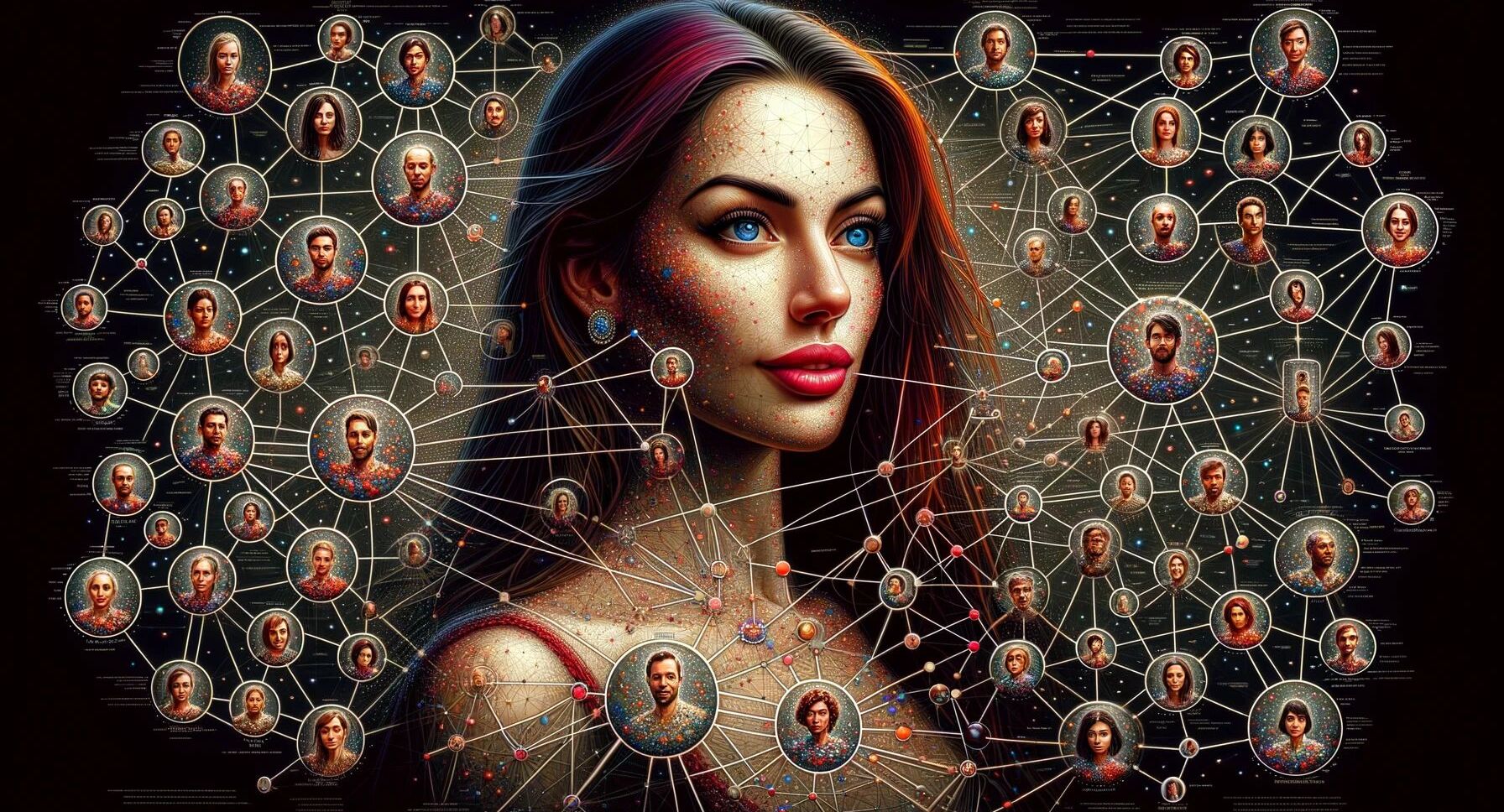7 min read javascript
Unveiling the Power of Generator Functions in JavaScript
Generator Functions in JavaScript: The Unsung Heroes of Asynchronous Programming
In the vast and intricate world of JavaScript, Generator Functions stand out as one of the more enigmatic features. While often overshadowed by their flashier cousins like Promises and Async/Await, Generator Functions have carved out a niche for themselves, particularly in the realm of asynchronous programming.
What are Generator Functions?
A Generator Function in JavaScript is a special type of function that can pause its execution and resume later, allowing other code to run in the meantime. This is achieved through the yield keyword, which temporarily halts the function, and the next() method, which resumes it. The syntax is simple: you declare a Generator Function with function* instead of just function.
Real-World Usage: Asynchronous Operations
One of the most practical uses of Generator Functions is handling asynchronous operations without getting lost in a sea of callbacks, known infamously as “Callback Hell.” By yielding promises and resuming with their resolved values, Generators enable a more linear, readable flow of asynchronous code.
Case Study: Handling API Requests
Consider a scenario where you need to fetch data from multiple APIs sequentially. Using Generators, you can write a function that fetches from one API, yields the result, then fetches from the next API using the previous result. This approach keeps your code clean and maintains a structure that’s easier to reason about.
Imagine you’re fetching user data and then fetching their posts based on the user data. Here’s how you can do it with Generator Functions:
// Simulate fetching user data from an API
function fetchUser() {
// Dummy API endpoint
const apiEndpoint = "https://example.com/api/user";
return fetch(apiEndpoint)
.then((response) => {
if (!response.ok) {
throw new Error(`HTTP error! status: ${response.status}`);
}
return response.json();
})
.then((data) => {
// Assuming the data contains a user object
return data.user;
})
.catch((error) => {
console.error("Error fetching user:", error);
});
}
// Simulate fetching posts for a specific user from an API
function fetchPosts(userId) {
// Dummy API endpoint with user ID
const apiEndpoint = `https://example.com/api/posts?userId=${userId}`;
return fetch(apiEndpoint)
.then((response) => {
if (!response.ok) {
throw new Error(`HTTP error! status: ${response.status}`);
}
return response.json();
})
.then((data) => {
// Assuming the data contains an array of posts
return data.posts;
})
.catch((error) => {
console.error("Error fetching posts:", error);
});
} // Generator function to fetch data
function* fetchData() {
try {
const user = yield fetchUser(); // fetchUser returns a promise
const posts = yield fetchPosts(user.id); // fetchPosts returns a promise
return posts;
} catch (error) {
console.error("Error in fetchData:", error);
return;
}
}
// Function to execute a generator
function executeGenerator(genFunc) {
const iterator = genFunc();
function handle(iteratorResult) {
if (iteratorResult.done) return Promise.resolve(iteratorResult.value);
return Promise.resolve(iteratorResult.value)
.then((result) => handle(iterator.next(result)))
.catch((error) => iterator.throw(error));
}
return handle(iterator.next());
}
// Run the generator and log results
executeGenerator(fetchData)
.then((posts) => console.log(posts))
.catch((error) => console.error("Error executing generator:", error));
This code demonstrates a modern approach to asynchronous data fetching and handling in JavaScript. It includes two functions, fetchUser and fetchPosts, which simulate fetching user data and user-specific posts from an API using the Fetch API and Promises. The fetchData generator function leverages these two functions to yield asynchronous operations in a synchronous-like manner. It first fetches user data and then uses the user’s ID to fetch related posts. Error handling is integrated to manage potential issues during data fetching. The executeGenerator function is designed to execute the generator, handling the asynchronous results returned by yield expressions. It recursively processes yielded Promises until the generator is done. Finally, the generator is run and its results (posts) are logged, showcasing a structured and efficient way to handle complex asynchronous data flows in JavaScript.
Generators and State Management
Another intriguing use case is in state management. Generators can maintain state across multiple invocations, making them ideal for scenarios where you need to keep track of a sequence of events or operations. This characteristic is particularly useful in game development or UI components where state evolves over time based on user interactions.
Consider a UI component that cycles through different states, like a slideshow:
function* slideshowState() {
let command = yield "Loading";
while (true) {
switch (command) {
case "next":
command = yield "Display";
break;
case "wait":
command = yield "Waiting for user input";
break;
case "reload":
command = yield "Loading";
break;
case "exit":
return "Slideshow ended";
default:
command = yield "Unknown command";
break;
}
}
}
const stateGenerator = slideshowState();
console.log(stateGenerator.next().value); // 'Loading'
console.log(stateGenerator.next("next").value); // 'Display'
console.log(stateGenerator.next("wait").value); // 'Waiting for user input'
console.log(stateGenerator.next("reload").value); // 'Loading'
console.log(stateGenerator.next("exit").value); // 'Slideshow ended'
The provided JavaScript code snippet features an interactive generator function slideshowState designed to manage the state of a slideshow. This function begins with a ‘Loading’ state and then enters a loop, waiting for external commands to determine its next state. Based on the received commands (‘next’, ‘wait’, ‘reload’, ‘exit’), it yields respective states like ‘Display’, ‘Waiting for user input’, ‘Loading’, or terminates with ‘Slideshow ended’. This design allows external control over the slideshow’s progression and can respond dynamically to user interactions or programmatic inputs. The usage of the generator is demonstrated through a series of console.log statements, which execute the generator and log its output, showcasing the transition through different slideshow states based on the commands given.
Infinite Generators
For a touch of fun, let’s create an infinite Generator Function:
function* infiniteCounter() {
let count = 0;
while (true) {
yield count++;
}
}
const counter = infiniteCounter();
console.log(counter.next().value); // 0
console.log(counter.next().value); // 1
console.log(counter.next().value); // 2
The JavaScript code features a generator function infiniteCounter that creates an infinite counter. This generator, when called, initializes a count to 0 and enters an endless loop. Within each iteration of this loop, it yields the current count value before incrementing it. This design allows for a continuous, on-demand generation of increasing numbers starting from 0.
The counter constant is an instance of this generator. The subsequent console.log statements demonstrate the usage of this generator. Each call to counter.next().value yields the next number in the sequence, illustrating the generator’s ability to maintain state across successive calls. The first call logs 0, the second 1, and the third 2, each reflecting the current state of the counter. This pattern can continue indefinitely, producing a new number each time next() is called on the counter generator.
Remember, with great power comes great responsibility. Infinite generators can be useful, but they should be used judiciously!
Combining with Other Features
Generators really shine when combined with other JavaScript features. For example, integrating Generators with Promises or Async/Await can lead to powerful patterns for handling complex asynchronous workflows, giving you the best of both worlds.
Fun Fact
Did you know that Generator Functions can be infinite? Yes, you can write a Generator Function that yields values forever! However, use this power wisely – or you might end up with a never-ending loop that hogs all your system’s resources.
Joke of the Day
Why was the JavaScript developer sad? Because he didn’t yield to the pressures of asynchronous programming!
Parting Quote
“In the world of asynchronous programming, Generators are the quiet composers of our symphony, orchestrating flows unseen but ever so crucial.” - A Frontend Philosopher
In conclusion, Generator Functions, while not as commonly used as some other features in JavaScript, offer a powerful tool for managing asynchronous operations and state in a more readable and maintainable way. They remind us that sometimes, the most effective solutions are not the loudest or the most obvious, but those that quietly get the job done.