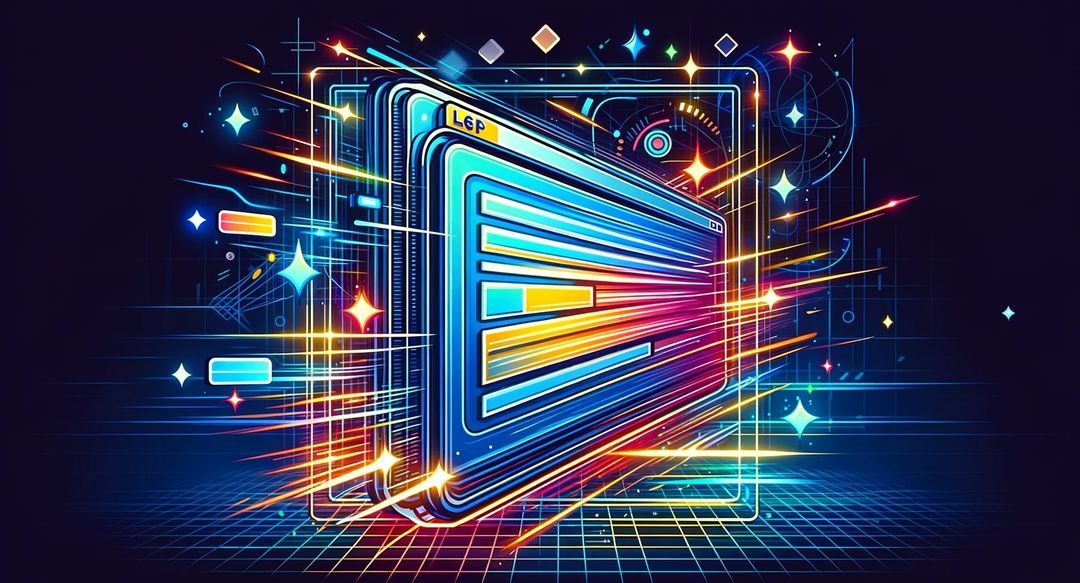2 min read performance
Mastering LCP: Speeding Up Your Website's First Impression
Mastering LCP: Speeding Up Your Website’s First Impression
Largest Contentful Paint (LCP) is a critical metric for assessing a website’s loading performance. This post delves into what LCP is, its importance, and how you can optimize it to ensure a faster and more efficient user experience.
What is Largest Contentful Paint (LCP)?
LCP measures the time it takes for the largest content element visible in the viewport to fully render. This could be an image, video, or a significant text block. It’s a key factor in determining how quickly a user feels a webpage is loading.
Why LCP Matters
A fast LCP helps reassure users that the page is useful. Slow LCP can lead to a perception of sluggishness, negatively impacting user engagement and potentially increasing bounce rates.
Understanding LCP Scores
LCP scores are categorized as follows:
- Good: An LCP of 2.5 seconds or less.
- Needs Improvement: Between 2.5 and 4 seconds.
- Poor: More than 4 seconds.
Optimizing for Better LCP
Improving LCP means ensuring the largest content elements load quickly. Here are strategies to achieve a better LCP:
Optimize Images and Media
- Use Efficient Formats: Choose modern image formats like WebP.
- Optimize Size: Compress images and serve scaled images based on the user’s device.
- Lazy Loading: Implement lazy loading for images and media that are below the fold.
Prioritize Loading of Key Resources
- Preload Important Assets: Use
<link rel="preload">to prioritize loading key resources. - Minimize CSS: Reduce the impact of CSS on rendering by optimizing and minifying CSS files.
Improve Server Response Times
- Use a Content Delivery Network (CDN): A CDN can significantly reduce load times for users far from the server.
- Optimize Server Configuration: Ensure your server is well-configured to handle requests efficiently.
Streamline JavaScript Loading
- Minimize JavaScript: Remove unnecessary JavaScript and defer non-critical JS.
- Use Efficient Third-Party Scripts: Audit and optimize the impact of third-party scripts.
Tools for Measuring LCP
To effectively measure and optimize LCP, tools like Google’s Lighthouse, PageSpeed Insights, and Chrome User Experience Report (CrUX) can be instrumental. They provide insights and recommendations specific to your site’s LCP performance.
Real-World Monitoring
Implementing Real User Monitoring (RUM) tools can also offer invaluable data on how real users experience LCP across different devices and network conditions.
Conclusion
Optimizing LCP is essential for creating a positive initial experience for users. By focusing on the strategies outlined above, developers and site owners can significantly enhance their site’s loading performance, leading to improved user engagement and satisfaction.